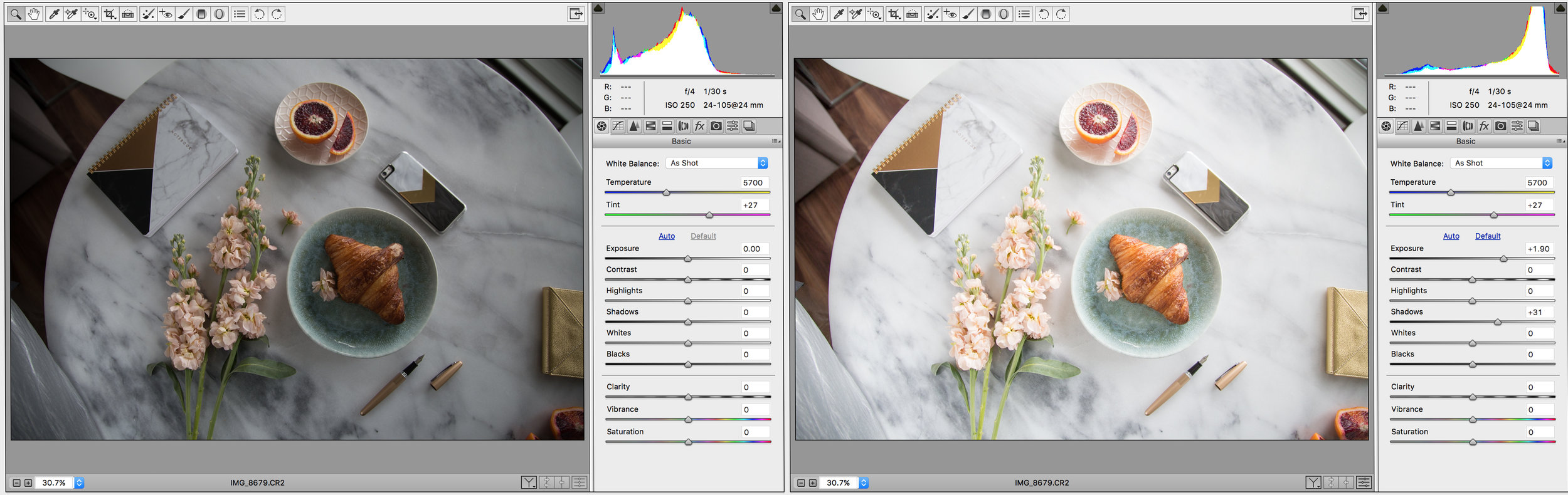Hi! I'm Kate! I run the Instagram account @katewhytephoto, and I’m going to show you how you too can look like you’re casually sitting down for an afternoon refreshment after spending the morning perusing antique markets in Paris - when you’re really just standing on a chair in your apartment in your sweatpants and unwashed hair while it’s snowing outside!
Theme.
Most lifestyle posts I make have a theme along the lines of what I mentioned above. I like to think of what my stylish, sophisticated alter ego would be doing. Is she sketching in a park? Meeting her husband for a date? Arranging “Just Because” flowers? For this composition, I wanted her to be back from the flower market, about to enjoy a croissant and in the middle of writing a to-do list for the week.
Colour scheme.
Are you going for something bright and cheerful or soft and romantic? Pick props that reflect what you want to achieve and also don’t forget that people view your Instagram as a whole so it’s important to make sure that your images tie in well together. I try to steer clear of posting images that are too similar next to each other - vertically or horizontally. It’s not a hard and fast rule, and everyone has their own aesthetic but I try to post images in a sequence where there's a slight alternation in terms of the dominant colour - even if that just means “warm, cool, warm, cool” etc.
Layout.
I always prefer my layouts to give the sense that there is more going on behind the scenes and I’ve captured just a small part. Even if there isn’t much more, you can achieve this by arranging your props so that some of them fall out of frame - leaving a bit more to the imagination. I don’t shoot with my iPhone, but a super helpful tip is to use your smartphone camera on a square ratio to help you plan out your final image. You could literally do this by cutting a square hole out of a piece of paper and covering one eye. I find actually looking at it through the square viewfinder really helps me adjust my props to give me the best overall composition. I know that Instagram now supports different ratios, but seeing as the grid is still square, you at least want it to be able to hold its own in thumbnail form.
Ok, so now that we’ve covered some basics, we’ll move on to this specific post. I was sent this beautiful phone case from Zero Gravity and I wanted to feature it in a very casual way. I’m not a huge fan of sponsored content that looks sponsored (but you do you, girl!) so I try and integrate mine in a way that looks natural. I only partner with brands that are a good fit for my aesthetics and ethics. Since the case was black, gold and marble, I opted to keep mostly to those colours but add a subtle pop of blush, muted teal and blood orange. I laid the props out on the table and turned out every light in our house. Natural light looks SO much better and you don't end up getting any strange reflections:
Try to shoot near a window, with diffused natural light - meaning you don't actually want sunlight streaming in. If possible, it's best to have a couple of different sources - i.e. a corner window but if that's not an option, I suggest using either a reflector or even a piece of white card stock to bounce the light back and brighten the shadows. Once you've used your iPhone to compose the image, take the photo with your SLR in RAW - this gives you the most flexibility in post production. When you are happy with your image, drag the RAW file into Photoshop and adjust the exposure - I usually boost the shadows a little at this point as well. Some people like to keep them more dramatic, but that's a personal preference.
Now all you need to do, is crop your image and neutralize the background. This shot is already pretty neutral, but I personally like to "Select>Colour Range" the marble background and then desaturate it to about 70% to make sure that any colour cast isn't distracting from the focus elements. Another helpful tip - if you're wanting to keep your IG posts light and bright like mine, change your artboard background colour to white in photoshop. This helps you see how close you are and whether you need to boost the exposure.
I hope that helped and please let me know if you have any questions in the comments!